- Author: George Park
I planned to build my personal website for quite some time now. Originally I planned that it will be built all in Python and technically perfect. That was more than a year ago. Time goes by fast and I realized that it is time to do it now.
I was surprised that lots of people recommended me to use WordPress. For me as a technical person, it sounded degrading at first, but the more I was thinking about it, the more it made sense. With WordPress, you do not need to reinvent the wheel. You get a ready website, tons of templates, and extensions, and the learning curve is fast. What I was delaying over a year, I was able to complete in a few days. It can take literally a few hours to create your web and it can be even fun.
All it can take is few youtube videos and steps below:
1) Buy the package below
https://www.forpsi.com/package/easy/
2) After payment, wait a few hours for confirmation – Once payment is processed, you will receive an email, and also you will see that your domain is active as on the print screen below.
3) Set up your emails using the pages below.
https://webmail.forpsi.com/index.php#webmail/main/Inbox – thin client login
https://support.forpsi.com/kb/a3395/nastaveni-postovniho-klienta.aspx – manual for setting up thick client
4) Login to your web administration page and request SSL certificate
https://admin.forpsi.com/webhosting/ssl-certificate-detail.php?id=393249
5) After approval (you will get a message on the very same page, just click refresh), click on “install” to install gained certificate.
6) After it is done, go and install WordPress using the manual below
https://support.forpsi.com/kb/a4164/instalace-wordpress-pomoci-instalatoru-softaculous.aspx?KBSearchID=517420
7) Then I can strongly recommend you to follow the additional resources below to fine-tune your web.
How to make a website youtube video – https://www.youtube.com/watch?v=VnjeR-bsRM4
SEO optimization on Word Press – https://www.youtube.com/watch?v=dTvZuMRzW4w
Do not forget the GDPR extension –
I would recommend you to just start and try it out. My first website – http://www.pilsen-apartment.cz/ – did not look as impressive.